Create excel chart with two vertical axes - add secondary axis
Hello, how can I create an excel chart with one vertical axis on the left side and second vertical axis on the right side ? Is it possible to add the second axis on existing chart ?
Hi,
Charts with two vertical axes are in Excel known as "Combo charts". You can create a new combo chart or change an existing chart to combo type.
To create a new combo chart, you have to select the cells with data, click on Insert section and choose Recommended Charts:
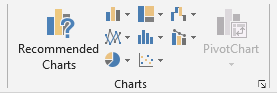
Then in All Charts, select Combo type and choose which data should be related to the second axis:
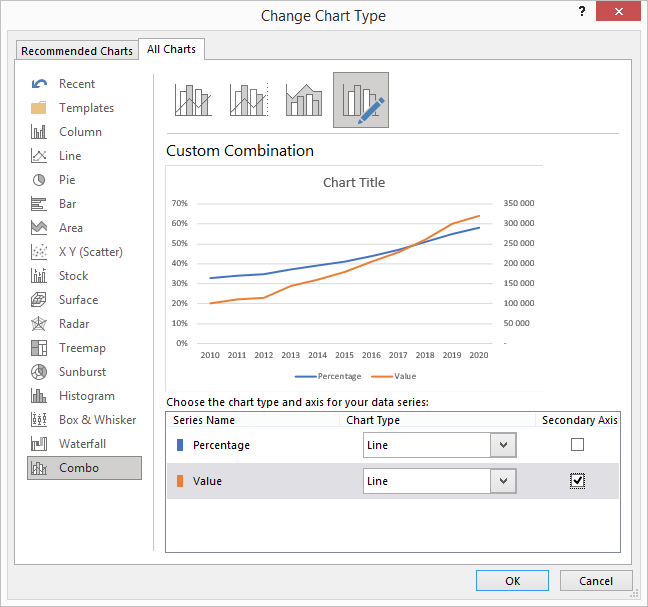
To add secondary axis on existing chart, you have to click on the chart with left mouse button, choose Change Chart Type and modify the layout according to your preferences:
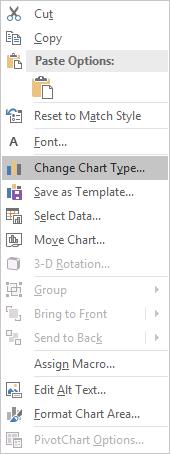
Charts with two vertical axes are in Excel known as "Combo charts". You can create a new combo chart or change an existing chart to combo type.
To create a new combo chart, you have to select the cells with data, click on Insert section and choose Recommended Charts:
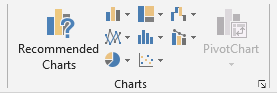
Then in All Charts, select Combo type and choose which data should be related to the second axis:
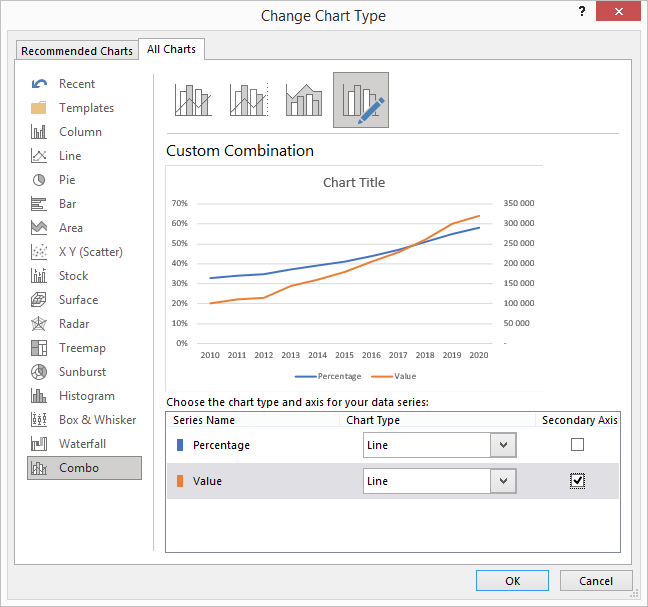
To add secondary axis on existing chart, you have to click on the chart with left mouse button, choose Change Chart Type and modify the layout according to your preferences:
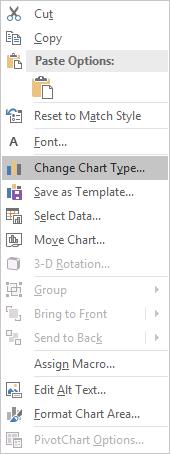
1 answer
Related questions
How to add side by side rows in excel pivot table ?
Is CSV excel file Comma or Semicolon separated / delimited ?
Check if value exists in column more than once or twice - Excel
How to show Euro, Dollar or Pound sign on right in Excel ?
Zero value not showing on Excel chart vertical axis - how to display ?
Move excel chart horizontal axis to bottom - below negative values
Create two Charts from one Pivot table - add multiple excel charts
Excel and Word menu tabs & tools in toolbars disabled / grayed out
Invalid cell reference error in Excel vLookup function - #REF!
How to calculate percentage changes / growth in Excel ?
Trending questions
Man Month calculation - how many man days or man hours ? How to calculate inverse currency exchange rate ? 5000 mAh battery charging time with 15W, 25W, 45W charger Is PLS LCD display good ? Difference between PLS LCD and Amoled Remove or hide bottom navigation bar with buttons on Android How to change QWERTZ keyboard to QWERTY in Windows 10 ? Samsung Galaxy A & F better than M series ? What's the difference ? How to add side by side rows in excel pivot table ? CPU 4nm, 3nm, 2nm difference. Is processor with lower NM better? Free email accounts with large or unlimited storage capacity
Man Month calculation - how many man days or man hours ? How to calculate inverse currency exchange rate ? 5000 mAh battery charging time with 15W, 25W, 45W charger Is PLS LCD display good ? Difference between PLS LCD and Amoled Remove or hide bottom navigation bar with buttons on Android How to change QWERTZ keyboard to QWERTY in Windows 10 ? Samsung Galaxy A & F better than M series ? What's the difference ? How to add side by side rows in excel pivot table ? CPU 4nm, 3nm, 2nm difference. Is processor with lower NM better? Free email accounts with large or unlimited storage capacity
2025 AnswerTabsTermsContact us