Excel functions VLOOKUP and HLOOKUP - formula examples
Would you please provide working examples of VLOOKUP and HLOOKUP functions ? The formulas I have created are not working for some reason.
Hi,
VLOOKUP function in the following example is used to get the unit price from the second table, that is created on another sheet.
The first table:
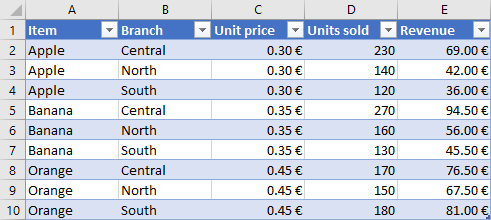
The second table on another sheet:
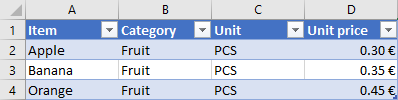
To get unit price from the second table for C2, the formula should look like:
=VLOOKUP(A2;Sheet2!$A$2:$D$4;4;FALSE)
A2 - lookup value
Sheet2!$A$2:$D$4 - table array, which describes the fixed location of the second table
4 - the column index number, which describes the column where the value is located
FALSE - used to apply the exact match
When you are using the tables as objects, the formula in C2 can also look like:
=VLOOKUP([@Item],Table2,4,FALSE)
HLOOKUP function in the following example is used to get the percentage rate from the first table, to calculate the selling price:
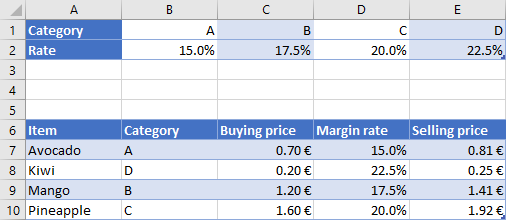
To get percentage rate from the first table for D7, the formula should look like:
=HLOOKUP(B7;$B$1:$E$2;2;FALSE)
B7 - lookup value
$B$1:$E$2 - table array, which describes the fixed location of the first table
2 - the row index number, which describes the row where the value is located
FALSE - used to apply the exact match
VLOOKUP function in the following example is used to get the unit price from the second table, that is created on another sheet.
The first table:
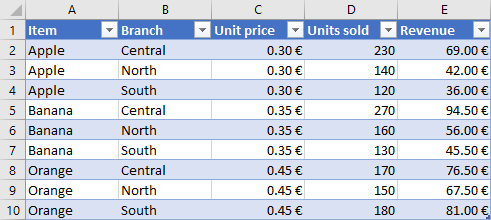
The second table on another sheet:
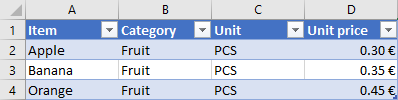
To get unit price from the second table for C2, the formula should look like:
=VLOOKUP(A2;Sheet2!$A$2:$D$4;4;FALSE)
A2 - lookup value
Sheet2!$A$2:$D$4 - table array, which describes the fixed location of the second table
4 - the column index number, which describes the column where the value is located
FALSE - used to apply the exact match
When you are using the tables as objects, the formula in C2 can also look like:
=VLOOKUP([@Item],Table2,4,FALSE)
HLOOKUP function in the following example is used to get the percentage rate from the first table, to calculate the selling price:
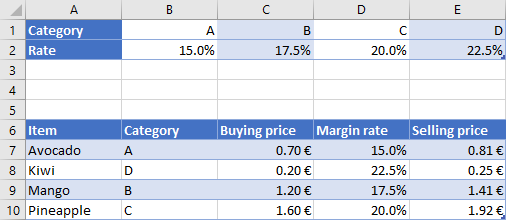
To get percentage rate from the first table for D7, the formula should look like:
=HLOOKUP(B7;$B$1:$E$2;2;FALSE)
B7 - lookup value
$B$1:$E$2 - table array, which describes the fixed location of the first table
2 - the row index number, which describes the row where the value is located
FALSE - used to apply the exact match
1 answer
Related questions
How to add side by side rows in excel pivot table ?
Is CSV excel file Comma or Semicolon separated / delimited ?
Check if value exists in column more than once or twice - Excel
How to show Euro, Dollar or Pound sign on right in Excel ?
Zero value not showing on Excel chart vertical axis - how to display ?
Move excel chart horizontal axis to bottom - below negative values
Create two Charts from one Pivot table - add multiple excel charts
Excel and Word menu tabs & tools in toolbars disabled / grayed out
Invalid cell reference error in Excel vLookup function - #REF!
How to calculate percentage changes / growth in Excel ?
Trending questions
5000 mAh battery charging time with 15W, 25W, 45W charger Is PLS LCD display good ? Difference between PLS LCD and Amoled Man Month calculation - how many man days or man hours ? ATM withdrawal With or Without conversion - Accept or Decline ? Instagram error on upload: VideoSourceBitrateCheckException How to change QWERTZ keyboard to QWERTY in Windows 10 ? Samsung Galaxy A & F better than M series ? What's the difference ? How to add side by side rows in excel pivot table ? How to calculate inverse currency exchange rate ? Remove or hide bottom navigation bar with buttons on Android
5000 mAh battery charging time with 15W, 25W, 45W charger Is PLS LCD display good ? Difference between PLS LCD and Amoled Man Month calculation - how many man days or man hours ? ATM withdrawal With or Without conversion - Accept or Decline ? Instagram error on upload: VideoSourceBitrateCheckException How to change QWERTZ keyboard to QWERTY in Windows 10 ? Samsung Galaxy A & F better than M series ? What's the difference ? How to add side by side rows in excel pivot table ? How to calculate inverse currency exchange rate ? Remove or hide bottom navigation bar with buttons on Android
2025 AnswerTabsTermsContact us