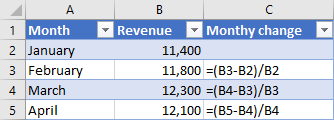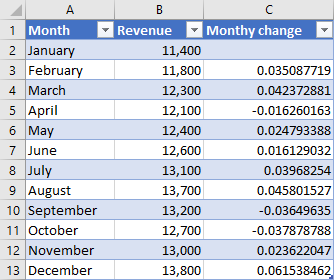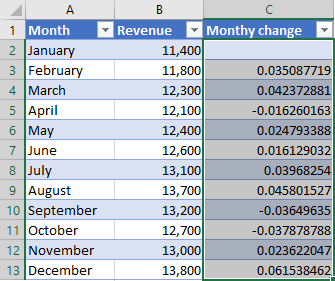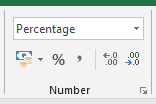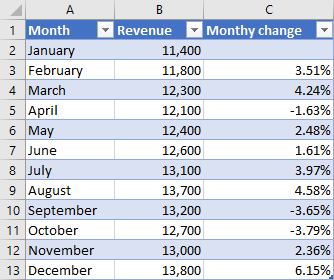How to calculate percentage changes / growth in Excel ?
Hello, can you please give me advice how to simply calculate the percentage change between two numbers in Excel ?
1 answer
Related questions
How to calculate inverse currency exchange rate ?
How to add side by side rows in excel pivot table ?
How to calculate how many Man Days are 3 Man Hours ?
Is CSV excel file Comma or Semicolon separated / delimited ?
Check if value exists in column more than once or twice - Excel
How to calculate what is the weight of A4 paper sheet ?
What is good PPI of smartphone display ? How to calculate it ?
What is the manday ? How to calculate manday per hectare ?
How to show Euro, Dollar or Pound sign on right in Excel ?
Zero value not showing on Excel chart vertical axis - how to display ?
Trending questions
5000 mAh battery charging time with 15W, 25W, 45W charger Is PLS LCD display good ? Difference between PLS LCD and Amoled Man Month calculation - how many man days or man hours ? ATM withdrawal With or Without conversion - Accept or Decline ? Instagram error on upload: VideoSourceBitrateCheckException How to change QWERTZ keyboard to QWERTY in Windows 10 ? Samsung Galaxy A & F better than M series ? What's the difference ? How to add side by side rows in excel pivot table ? How to calculate inverse currency exchange rate ? Remove or hide bottom navigation bar with buttons on Android
5000 mAh battery charging time with 15W, 25W, 45W charger Is PLS LCD display good ? Difference between PLS LCD and Amoled Man Month calculation - how many man days or man hours ? ATM withdrawal With or Without conversion - Accept or Decline ? Instagram error on upload: VideoSourceBitrateCheckException How to change QWERTZ keyboard to QWERTY in Windows 10 ? Samsung Galaxy A & F better than M series ? What's the difference ? How to add side by side rows in excel pivot table ? How to calculate inverse currency exchange rate ? Remove or hide bottom navigation bar with buttons on Android
2025 AnswerTabsTermsContact us