How to change file name and extension in Windows file explorer ?
Hi, how can I change file name and also file extension in Windows file explorer ? I can change only the file name, but not the file extension.
11 May 2023 at 07:14 PM
Hi,
It may happen that by default you can change only the file name in Windows file explorer. But you can quickly change the settings, display the filename with extension and then change file name or file extension.
Files in file explorer are shown without extension:
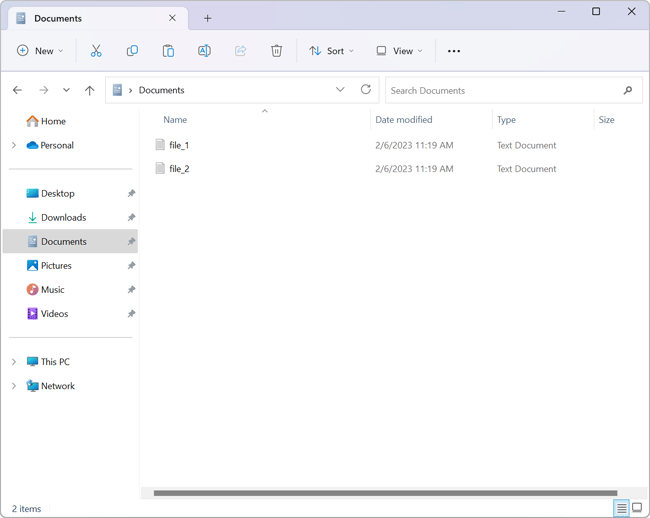
To show the file extension, click on View in the top bar to display the menu, then click on Show and in the submenu click on File name extensions.
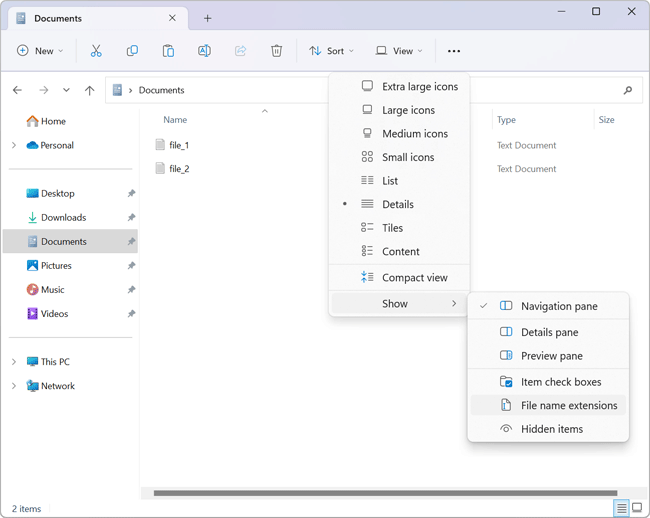
Now, you should see the file name and also the file extension:
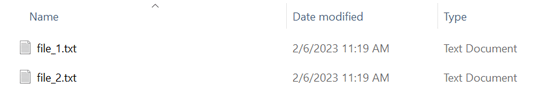
Click with right mouse button on the file you would like to rename, click on Show more options in the menu and click on Rename in the submenu. Then it should be possible to change filename and also file extension:
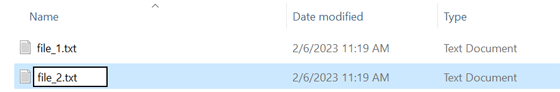
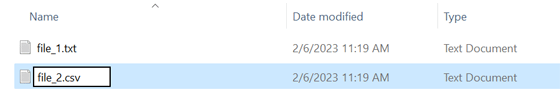
After you change the file extension, you may be asked to confirm the change:
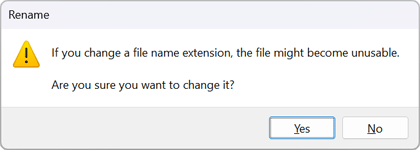
It may happen that by default you can change only the file name in Windows file explorer. But you can quickly change the settings, display the filename with extension and then change file name or file extension.
Files in file explorer are shown without extension:
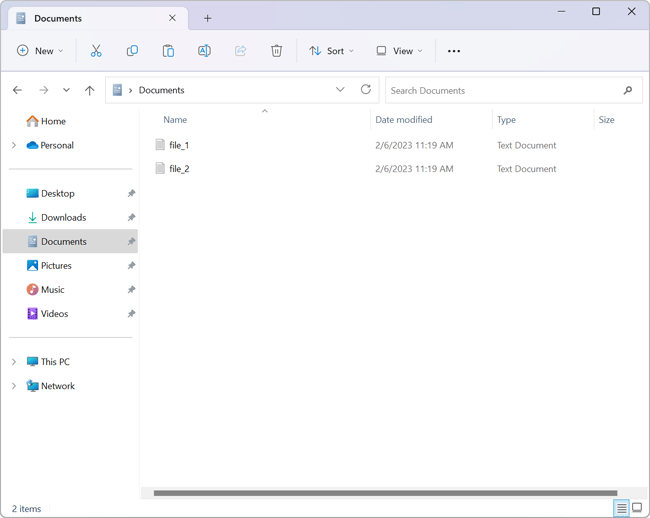
To show the file extension, click on View in the top bar to display the menu, then click on Show and in the submenu click on File name extensions.
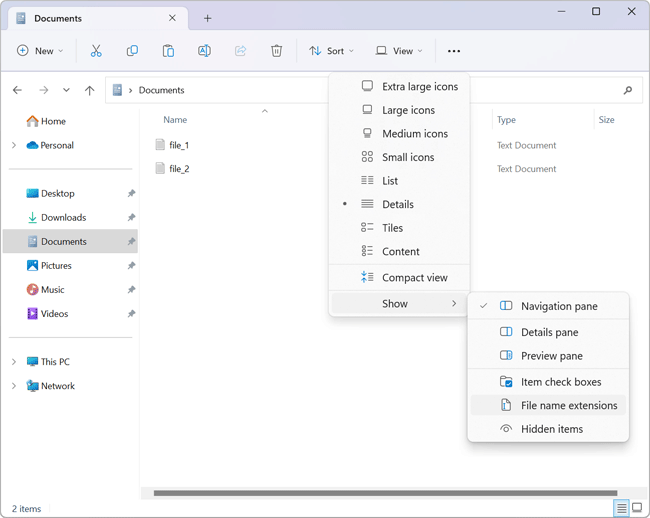
Now, you should see the file name and also the file extension:
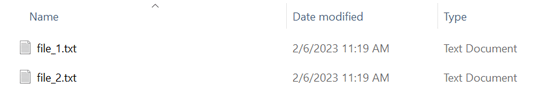
Click with right mouse button on the file you would like to rename, click on Show more options in the menu and click on Rename in the submenu. Then it should be possible to change filename and also file extension:
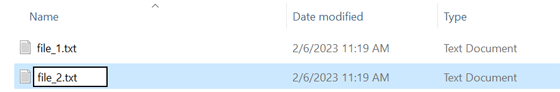
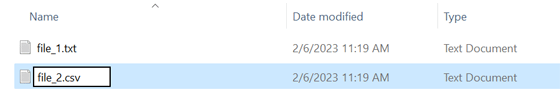
After you change the file extension, you may be asked to confirm the change:
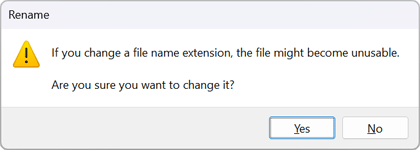
1 answer
Related questions
How to change QWERTZ keyboard to QWERTY in Windows 10 ?
Is CSV excel file Comma or Semicolon separated / delimited ?
Change QWERTZ keyboard to QWERTY in Windows 11 - switch layout
Keyboard layout change after Windows PC lock and unlock
Is Intel Core i3 processor good and fast enough for Windows 11 ?
Windows 11 installed automatically ? Can I prevent the update ?
Windows 11 RAM usage. Does it use more RAM than Windows 10 ?
Best free online file sharing platforms to share large files
How to create a ZIP file from multiple files in PHP ?
Average RAM usage of Windows 11 while idle - how many GB ?
Trending questions
5000 mAh battery charging time with 15W, 25W, 45W charger Man Month calculation - how many man days or man hours ? Is PLS LCD display good ? Difference between PLS LCD and Amoled How to add side by side rows in excel pivot table ? How to change QWERTZ keyboard to QWERTY in Windows 10 ? Remove or hide bottom navigation bar with buttons on Android How to calculate inverse currency exchange rate ? Samsung Galaxy A & F better than M series ? What's the difference ? Instagram error on upload: VideoSourceBitrateCheckException Free email accounts with large or unlimited storage capacity
5000 mAh battery charging time with 15W, 25W, 45W charger Man Month calculation - how many man days or man hours ? Is PLS LCD display good ? Difference between PLS LCD and Amoled How to add side by side rows in excel pivot table ? How to change QWERTZ keyboard to QWERTY in Windows 10 ? Remove or hide bottom navigation bar with buttons on Android How to calculate inverse currency exchange rate ? Samsung Galaxy A & F better than M series ? What's the difference ? Instagram error on upload: VideoSourceBitrateCheckException Free email accounts with large or unlimited storage capacity
2025 AnswerTabsTermsContact us