How to exit full screen mode in Chrome / Edge without F11 or ESC ?
How can I get out of full screen mode in Chrome or Edge web browser without using F11 or ESC ? When I try to use F11 or ESC to exit full screen, it doesn't work.
Hi,
Some computers use F11 or other F-keys primarily for other purposes. So if you are in a full screen mode and you just directly press F11, you will still stay in full screen mode. But it may depend on PC brand, operating system, keyboard layout or other regional settings.
Microsoft Edge works a bit different than Chrome, but you can easily exit full screen mode in case of both web browsers, because there are several ways how to do it.
Microsoft Edge
1. Move mouse cursor to the top of the screen, to show the menu bar. Click on the three dots and then click on the Arrows in Zoom section:
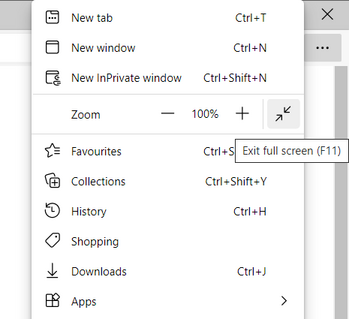
2. Other option is to check, if you have the Function key on the left bottom side on your keyboard (Fn). If yes, press Fn + F11
Chrome
1. Check if you have the Function key on the bottom left side on your keyboard (Fn). If yes, press Fn + F11
2. Other option is to press Alt key, to show the menu bar. Click on the three dots and then click on the Frame in Zoom section.
Some computers use F11 or other F-keys primarily for other purposes. So if you are in a full screen mode and you just directly press F11, you will still stay in full screen mode. But it may depend on PC brand, operating system, keyboard layout or other regional settings.
Microsoft Edge works a bit different than Chrome, but you can easily exit full screen mode in case of both web browsers, because there are several ways how to do it.
Microsoft Edge
1. Move mouse cursor to the top of the screen, to show the menu bar. Click on the three dots and then click on the Arrows in Zoom section:
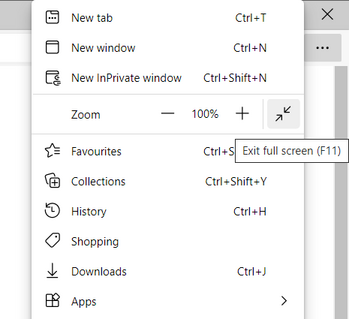
2. Other option is to check, if you have the Function key on the left bottom side on your keyboard (Fn). If yes, press Fn + F11
Chrome
1. Check if you have the Function key on the bottom left side on your keyboard (Fn). If yes, press Fn + F11
2. Other option is to press Alt key, to show the menu bar. Click on the three dots and then click on the Frame in Zoom section.
1 answer
Related questions
Zoom in / zoom out using keyboard and mouse in Chrome and Edge
How to detect in PHP what web browser are visitors using ?
Remove blue border from active input textbox in Chrome
Does Opera battery saver mode works / extends battery life ?
onLoad Focus input field not working in Apple Safari mobile
Unable to install Chrome or Firefox web browser on Windows 11
Where can I find downloaded files in Microsoft Edge ?
Is better browser Internet explorer or Microsoft Edge ?
Microsoft Edge - replacement of discontinued Microsoft Explorer ?
Web browsers - different impact on laptop's battery life ?
Trending questions
Man Month calculation - how many man days or man hours ? How to calculate inverse currency exchange rate ? 5000 mAh battery charging time with 15W, 25W, 45W charger Is PLS LCD display good ? Difference between PLS LCD and Amoled Remove or hide bottom navigation bar with buttons on Android How to change QWERTZ keyboard to QWERTY in Windows 10 ? Samsung Galaxy A & F better than M series ? What's the difference ? How to add side by side rows in excel pivot table ? CPU 4nm, 3nm, 2nm difference. Is processor with lower NM better? Free email accounts with large or unlimited storage capacity
Man Month calculation - how many man days or man hours ? How to calculate inverse currency exchange rate ? 5000 mAh battery charging time with 15W, 25W, 45W charger Is PLS LCD display good ? Difference between PLS LCD and Amoled Remove or hide bottom navigation bar with buttons on Android How to change QWERTZ keyboard to QWERTY in Windows 10 ? Samsung Galaxy A & F better than M series ? What's the difference ? How to add side by side rows in excel pivot table ? CPU 4nm, 3nm, 2nm difference. Is processor with lower NM better? Free email accounts with large or unlimited storage capacity
2025 AnswerTabsTermsContact us