How to reschedule meeting call to later / other day in Gmail ?
Hi, how can I reschedule a call meeting via Google Meet to few hours later or to other day in Gmail account ?
07 Mar 2023 at 05:36 PM
Hi,
To reschedule a call, meeting or other created event in Gmail, you have to click on the Calendar icon on the right side, to show the calendar and scheduled events:
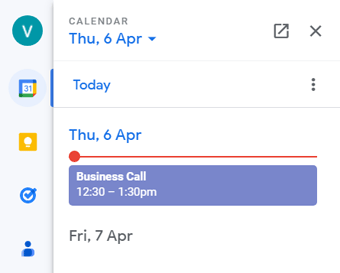
Click on the scheduled call, to show the details. You can modify an event by clicking on the pencil icon on the top:
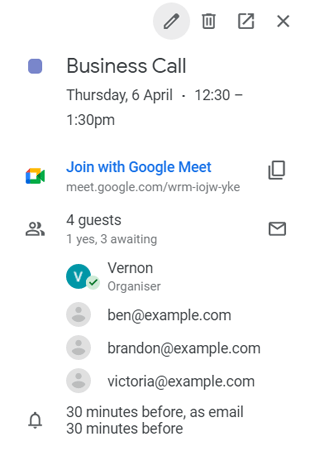
Click on the date or time to modifiy it. Then click on Save to apply the changes:
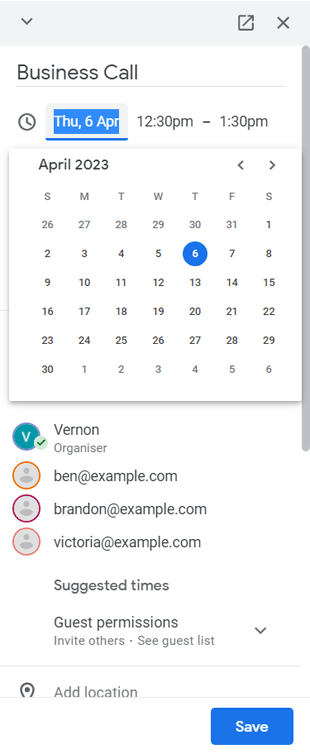
Alternatively, you can make the same changes from your calendar:
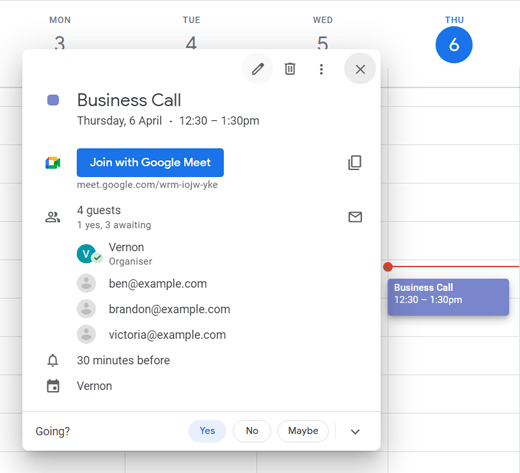
To reschedule a call, meeting or other created event in Gmail, you have to click on the Calendar icon on the right side, to show the calendar and scheduled events:
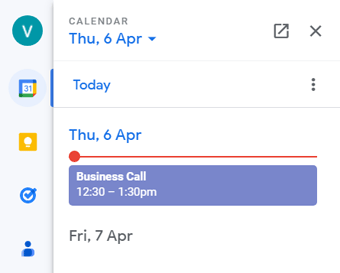
Click on the scheduled call, to show the details. You can modify an event by clicking on the pencil icon on the top:
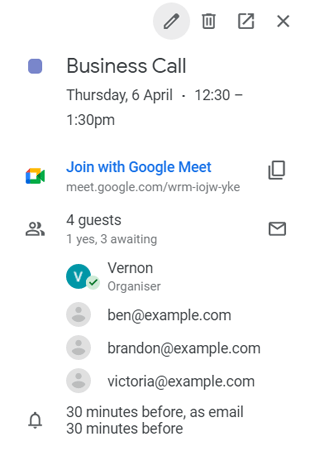
Click on the date or time to modifiy it. Then click on Save to apply the changes:
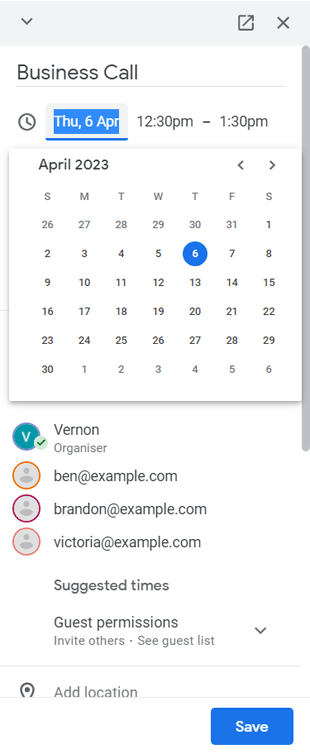
Alternatively, you can make the same changes from your calendar:
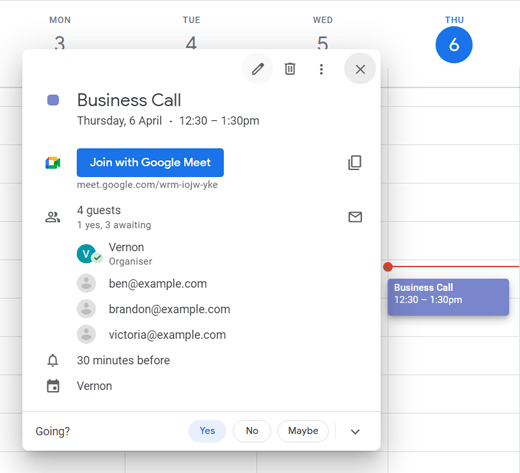
1 answer
Related questions
Fatal error: Call to undefined function mysql_query() - PHP
Invitation emails disappear after meeting is accepted in Outlook
How to see who is invited to a meeting - attendees in Outlook
Fatal error: Call to undefined function mysql_connect() - PHP
Is correct On the meeting, In the meeting or At the meeting ?
How to know if sent email has been delivered and read ?
Skype for business invitation link to join conference call meeting
Invite external users to join Skype for business meeting - Outlook
How can I add Gmail account to Outlook to see Gmail emails ?
Meaning of Call, Put, Buy, Sell, Short, Long in trading - difference
Trending questions
Man Month calculation - how many man days or man hours ? Is PLS LCD display good ? Difference between PLS LCD and Amoled 5000 mAh battery charging time with 15W, 25W, 45W charger How to calculate inverse currency exchange rate ? Remove or hide bottom navigation bar with buttons on Android How to add side by side rows in excel pivot table ? How to set Skype presence status to always active / online ? Samsung Galaxy A & F better than M series ? What's the difference ? How to calculate how many Man Days are 3 Man Hours ? How to change QWERTZ keyboard to QWERTY in Windows 10 ?
Man Month calculation - how many man days or man hours ? Is PLS LCD display good ? Difference between PLS LCD and Amoled 5000 mAh battery charging time with 15W, 25W, 45W charger How to calculate inverse currency exchange rate ? Remove or hide bottom navigation bar with buttons on Android How to add side by side rows in excel pivot table ? How to set Skype presence status to always active / online ? Samsung Galaxy A & F better than M series ? What's the difference ? How to calculate how many Man Days are 3 Man Hours ? How to change QWERTZ keyboard to QWERTY in Windows 10 ?
2025 AnswerTabsTermsContact us