How to see calendar and meetings of other colleagues - Gmail ?
Hi, what should I do to see calendar and scheduled meetings of other colleagues in Gmail ? Is it possible to see their calendar when planing the meeting ?
25 Mar 2023 at 04:31 PM
Hi,
It depends on the settings whether you can or can't see your colleague's calendar in Gmail. You need the permission to see calendars of your colleagues. There are several options how to get the permission:
If you have access to your colleague's calendar, then you need to add it into your calendar, to see meetings, calls or other events.
In Google Calendar, you can see added calendars in the left pane, in Other calendars section. To request access to your colleague's calendar, you have to click on the plus icon.
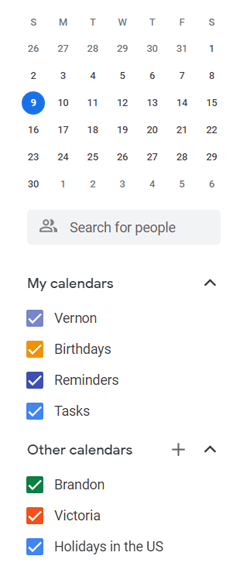
To see your colleague's calendar in Gmail, you have to click on the calendar icon in the right pane, click on the three dots and choose Select calendars:
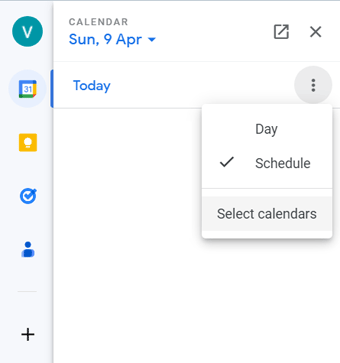
Added calendars of your colleagues appear in Other calendars section:
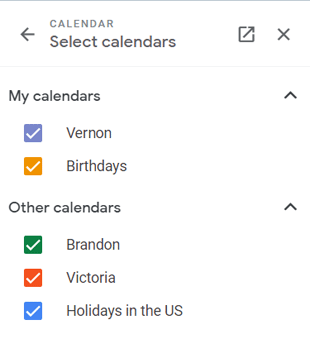
It depends on the settings whether you can or can't see your colleague's calendar in Gmail. You need the permission to see calendars of your colleagues. There are several options how to get the permission:
- Users make their calendars public, so these calendars are available for everyone
- Users make their calendars available only for some users
- You can request access to your colleague's calendar (subscribe to calendar)
If you have access to your colleague's calendar, then you need to add it into your calendar, to see meetings, calls or other events.
In Google Calendar, you can see added calendars in the left pane, in Other calendars section. To request access to your colleague's calendar, you have to click on the plus icon.
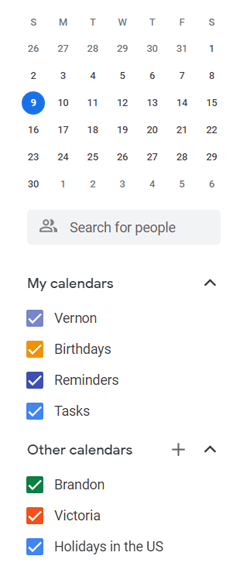
To see your colleague's calendar in Gmail, you have to click on the calendar icon in the right pane, click on the three dots and choose Select calendars:
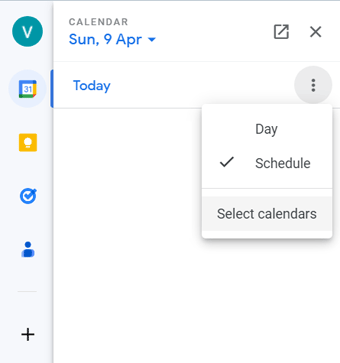
Added calendars of your colleagues appear in Other calendars section:
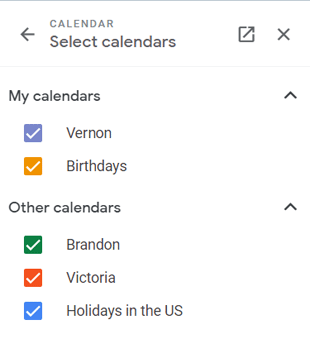
1 answer
Related questions
Invitation emails disappear after meeting is accepted in Outlook
How to see who is invited to a meeting - attendees in Outlook
Is correct On the meeting, In the meeting or At the meeting ?
How to know if sent email has been delivered and read ?
Skype for business invitation link to join conference call meeting
Invite external users to join Skype for business meeting - Outlook
How can I add Gmail account to Outlook to see Gmail emails ?
Zoom.us - how to join conference video call meeting ?
Can I connect and use Gmail or Hotmail with Outlook client ?
How to share the screen on zoom.us video conference meeting ?
Trending questions
5000 mAh battery charging time with 15W, 25W, 45W charger Man Month calculation - how many man days or man hours ? Is PLS LCD display good ? Difference between PLS LCD and Amoled How to add side by side rows in excel pivot table ? How to change QWERTZ keyboard to QWERTY in Windows 10 ? Remove or hide bottom navigation bar with buttons on Android How to calculate inverse currency exchange rate ? Samsung Galaxy A & F better than M series ? What's the difference ? Instagram error on upload: VideoSourceBitrateCheckException Free email accounts with large or unlimited storage capacity
5000 mAh battery charging time with 15W, 25W, 45W charger Man Month calculation - how many man days or man hours ? Is PLS LCD display good ? Difference between PLS LCD and Amoled How to add side by side rows in excel pivot table ? How to change QWERTZ keyboard to QWERTY in Windows 10 ? Remove or hide bottom navigation bar with buttons on Android How to calculate inverse currency exchange rate ? Samsung Galaxy A & F better than M series ? What's the difference ? Instagram error on upload: VideoSourceBitrateCheckException Free email accounts with large or unlimited storage capacity
2025 AnswerTabsTermsContact us