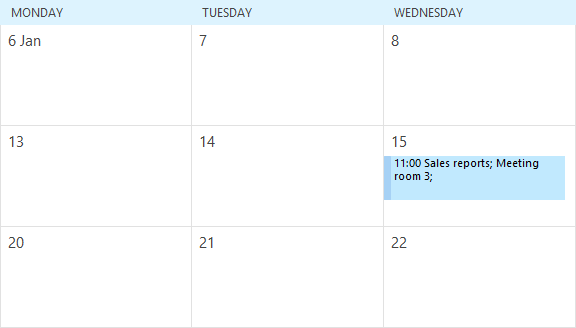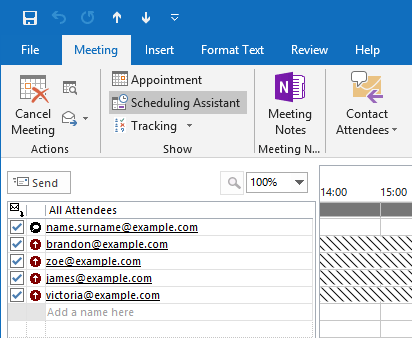How to see who is invited to a meeting - attendees in Outlook
Where is it possible to see who is invited to a meeting via MS Outlook ? How to see the list of meeting attendees ?
1 answer
Related questions
Invitation emails disappear after meeting is accepted in Outlook
How to login into company work email using web Outlook from home ?
How to add email recipients to Hidden copy in Outlook ?
Search emails received between the range of two dates in Outlook
What Microsoft Office package includes Outlook ?
Get notifications when sent email is opened and read - Outlook
Is correct On the meeting, In the meeting or At the meeting ?
How to send email without showing recipients - hide addresses
How to search emails by sender name or email address in Outlook ?
Does Outlook automatically delete old emails from Inbox folder ?
Trending questions
Is PLS LCD display good ? Difference between PLS LCD and Amoled Man Month calculation - how many man days or man hours ? 5000 mAh battery charging time with 15W, 25W, 45W charger ATM withdrawal With or Without conversion - Accept or Decline ? Samsung Galaxy A & F better than M series ? What's the difference ? Instagram error on upload: VideoSourceBitrateCheckException How to change QWERTZ keyboard to QWERTY in Windows 10 ? How to add side by side rows in excel pivot table ? How to calculate inverse currency exchange rate ? Remove or hide bottom navigation bar with buttons on Android
Is PLS LCD display good ? Difference between PLS LCD and Amoled Man Month calculation - how many man days or man hours ? 5000 mAh battery charging time with 15W, 25W, 45W charger ATM withdrawal With or Without conversion - Accept or Decline ? Samsung Galaxy A & F better than M series ? What's the difference ? Instagram error on upload: VideoSourceBitrateCheckException How to change QWERTZ keyboard to QWERTY in Windows 10 ? How to add side by side rows in excel pivot table ? How to calculate inverse currency exchange rate ? Remove or hide bottom navigation bar with buttons on Android
2025 AnswerTabsTermsContact us