Salesforce API POST/PATCH request. SOQL query in Postman example.
How to use SOQL in Salesforce REST API ? Would you please provide an example how to use POST and PATCH request in Postman ?
Hi,
To create or update Salesforce records using API via Postman, your API call have to contain the correct params and body content.
Create a record in Salesforce using an API POST
In your Salesforce Platform API collection in Postman, go to REST > SObject and choose SObject Create:
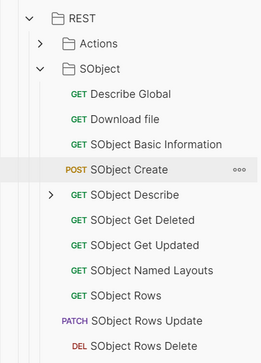
In Path Variables in Params, the Key should inlcude: SOBJECT_API_NAME and Value should contain the name of entity, for example Account, Contact, Lead, Opportunity (depending on what type of record you want to create):
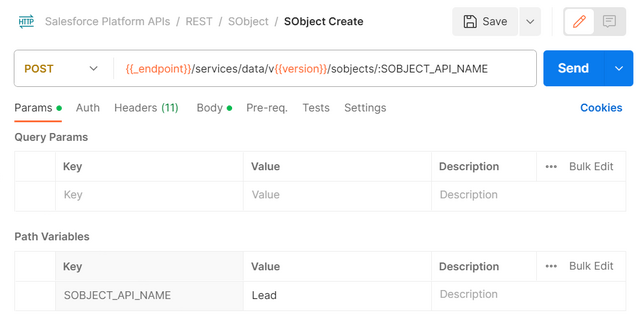
In Body, you have to include at least the mandatory fields (required):
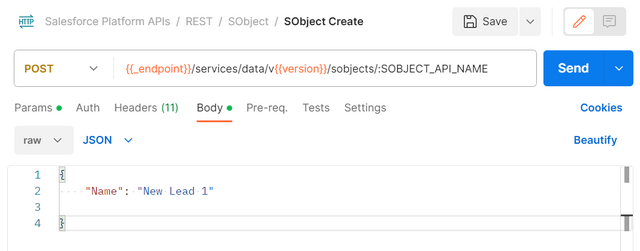
Update a record in Salesforce using an API PATCH
In your Salesforce Platform API collection in Postman, go to REST > SObject and choose SObject Rows Update:
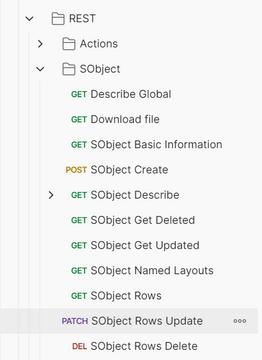
In Path Variables in Params, the key SOBJECT_API_NAME should contain the name of entity, for example Account, Contact, Lead, Opportunity (depending on what type of record you want to create). The key RECORD_ID should contain the ID of record you want to update.
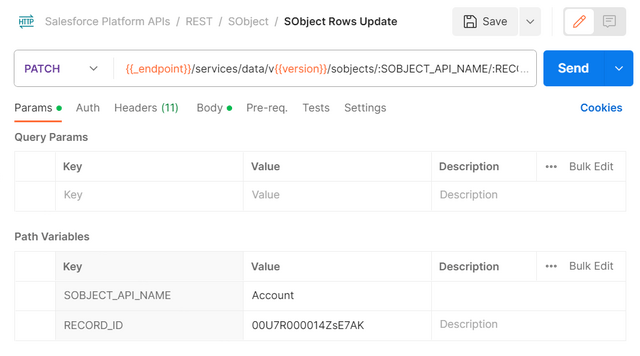
In body, you have to include the fields and values you want to update.
To create or update Salesforce records using API via Postman, your API call have to contain the correct params and body content.
Create a record in Salesforce using an API POST
In your Salesforce Platform API collection in Postman, go to REST > SObject and choose SObject Create:
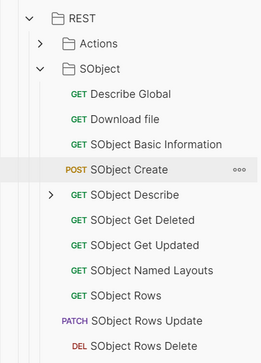
In Path Variables in Params, the Key should inlcude: SOBJECT_API_NAME and Value should contain the name of entity, for example Account, Contact, Lead, Opportunity (depending on what type of record you want to create):
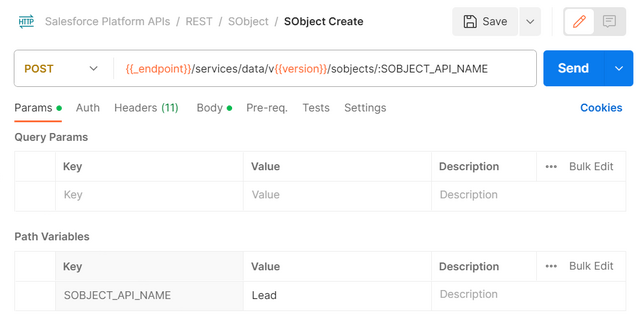
In Body, you have to include at least the mandatory fields (required):
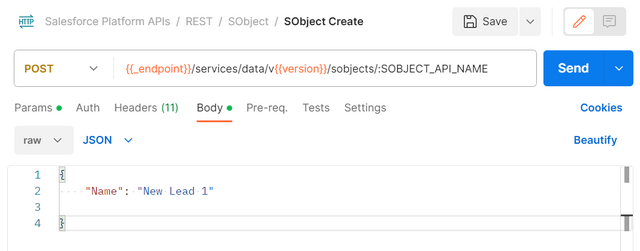
Update a record in Salesforce using an API PATCH
In your Salesforce Platform API collection in Postman, go to REST > SObject and choose SObject Rows Update:
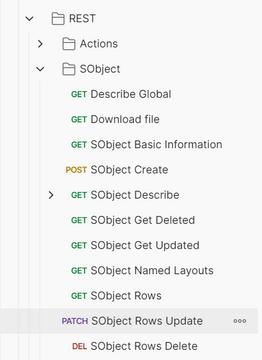
In Path Variables in Params, the key SOBJECT_API_NAME should contain the name of entity, for example Account, Contact, Lead, Opportunity (depending on what type of record you want to create). The key RECORD_ID should contain the ID of record you want to update.
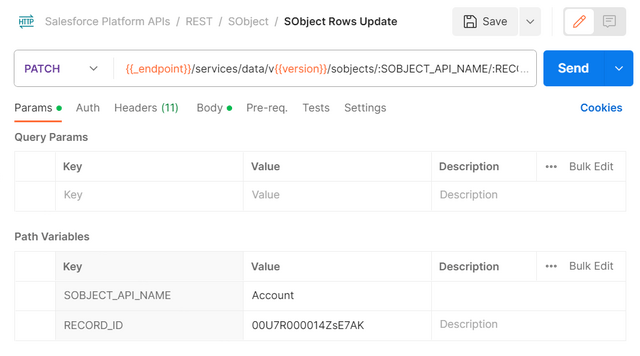
In body, you have to include the fields and values you want to update.
1 answer
Related questions
How to change URL of post after update of title in Wordpress ?
How to edit Post HTML source code in Wordpress ?
Put lost wallet in mailbox - will post office return it to owner ?
How to edit published post on Twitter ? Is possible to edit a tweet ?
The request body is not valid JSON. How to send JSON in Postman?
Zendesk API token authentication error. How to connect to API?
How to connect to Salesforce via REST API using Postman ?
How to make PHP Rest API interface and API calls - example
How to select all fields from related objects ? Salesforce SOQL
Can't find created custom object tab & records in Salesforce
Trending questions
5000 mAh battery charging time with 15W, 25W, 45W charger Man Month calculation - how many man days or man hours ? Is PLS LCD display good ? Difference between PLS LCD and Amoled How to add side by side rows in excel pivot table ? How to change QWERTZ keyboard to QWERTY in Windows 10 ? Remove or hide bottom navigation bar with buttons on Android How to calculate inverse currency exchange rate ? Samsung Galaxy A & F better than M series ? What's the difference ? Instagram error on upload: VideoSourceBitrateCheckException Free email accounts with large or unlimited storage capacity
5000 mAh battery charging time with 15W, 25W, 45W charger Man Month calculation - how many man days or man hours ? Is PLS LCD display good ? Difference between PLS LCD and Amoled How to add side by side rows in excel pivot table ? How to change QWERTZ keyboard to QWERTY in Windows 10 ? Remove or hide bottom navigation bar with buttons on Android How to calculate inverse currency exchange rate ? Samsung Galaxy A & F better than M series ? What's the difference ? Instagram error on upload: VideoSourceBitrateCheckException Free email accounts with large or unlimited storage capacity
2025 AnswerTabsTermsContact us