Show text content in PowerPoint slide step by step - on click
How can I display the content in powerpoint slide step by step ? I need to show each part of the slide on click or keypress.
Hi,
To show the content in slide one by one, you have to use the Animation function.
First, display the specific slide:
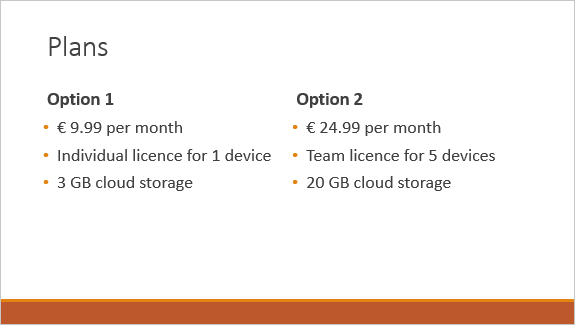
Select the specific part of content, that has to be displayed in the step:
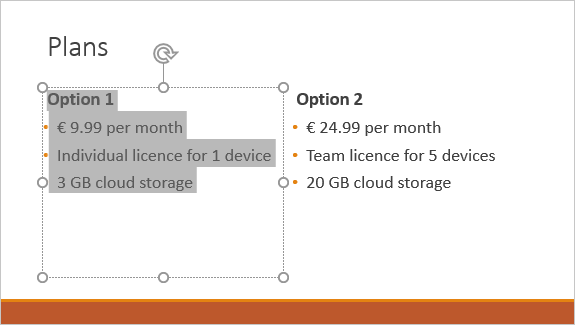
Click on Animations and choose Appear:
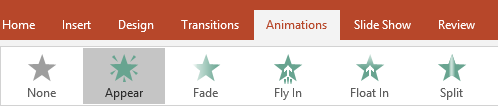
Then select the specific part of content, that has to be displayed in the next step:
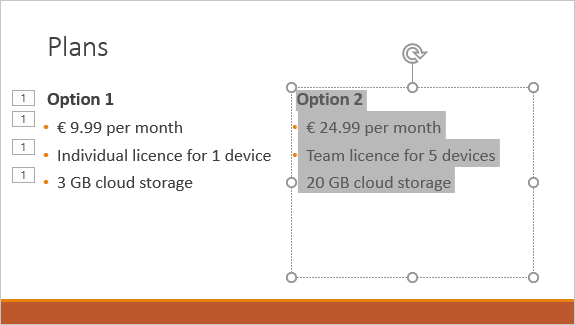
And again click on Animations and choose Appear:
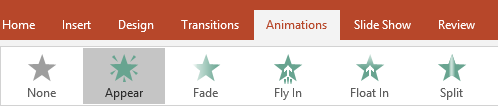
The preview of the slide should look like:
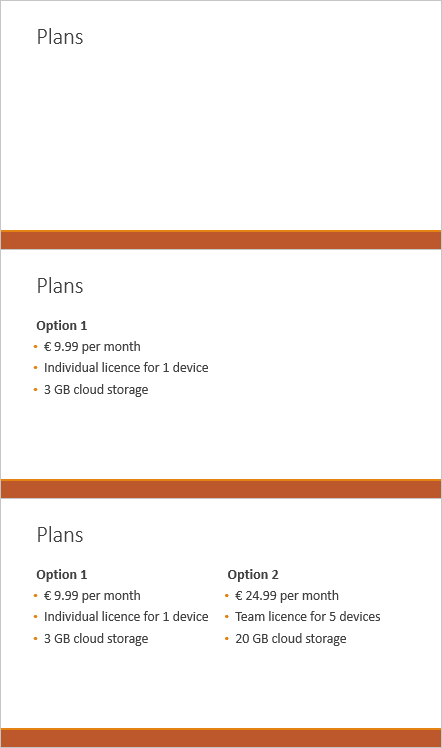
To show the content in slide one by one, you have to use the Animation function.
First, display the specific slide:
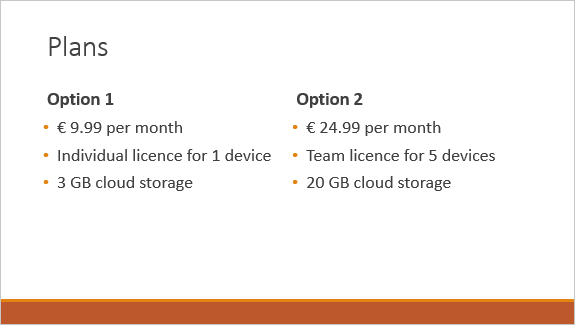
Select the specific part of content, that has to be displayed in the step:
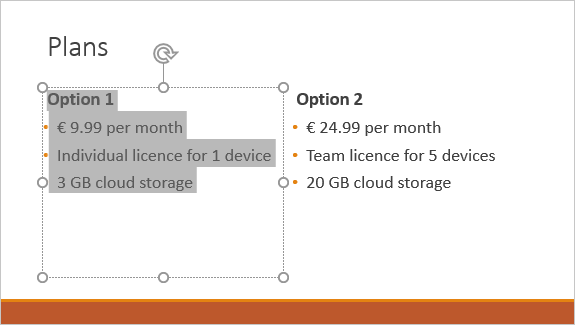
Click on Animations and choose Appear:
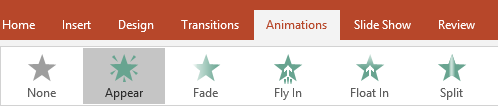
Then select the specific part of content, that has to be displayed in the next step:
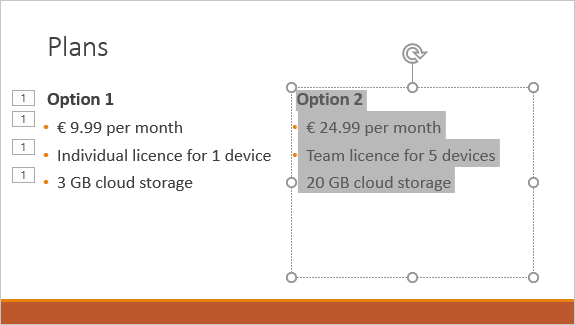
And again click on Animations and choose Appear:
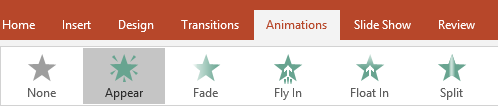
The preview of the slide should look like:
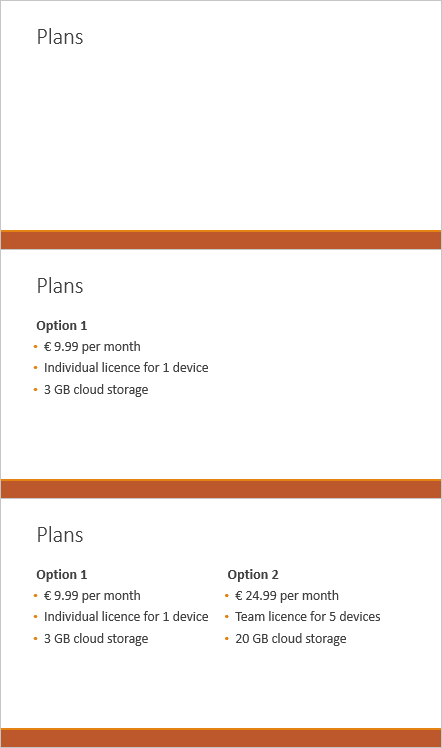
1 answer
Related questions
Animate bullet points to show list items one by one - PowerPoint
How to animate elements / parts of charts in PowerPoint ?
Create customized action button to change slide - PowerPoint
How to get text with preg_match and Regex in Javascript ?
Set CSS/HTML opacity - transparent background but not text
Regex pattern to match text between Single or Double quotes
How to disable text overwrite / overtype mode while typing ?
DIV content not showing full width on mobile devices
How to count excel cells that contain specific part of text ?
Convert number to text string for match() regex - Javascript
Trending questions
5000 mAh battery charging time with 15W, 25W, 45W charger Man Month calculation - how many man days or man hours ? Is PLS LCD display good ? Difference between PLS LCD and Amoled How to add side by side rows in excel pivot table ? How to change QWERTZ keyboard to QWERTY in Windows 10 ? Remove or hide bottom navigation bar with buttons on Android How to calculate inverse currency exchange rate ? Samsung Galaxy A & F better than M series ? What's the difference ? Instagram error on upload: VideoSourceBitrateCheckException Free email accounts with large or unlimited storage capacity
5000 mAh battery charging time with 15W, 25W, 45W charger Man Month calculation - how many man days or man hours ? Is PLS LCD display good ? Difference between PLS LCD and Amoled How to add side by side rows in excel pivot table ? How to change QWERTZ keyboard to QWERTY in Windows 10 ? Remove or hide bottom navigation bar with buttons on Android How to calculate inverse currency exchange rate ? Samsung Galaxy A & F better than M series ? What's the difference ? Instagram error on upload: VideoSourceBitrateCheckException Free email accounts with large or unlimited storage capacity
2025 AnswerTabsTermsContact us