Skype for business invitation link to join conference call meeting
I received and confirmed an email invitation to Skype for business conference call. But now I can't find the link that sholud connect me to the video meeting. Where can I find it ?
Hi,
When you accept or decline an invitation received in Microsoft Outlook, an invitation email will usually disappear because of the settings. To join Skype for Business conference call meeting, you can use at least the following two options:
The first option is to click on calendar icon in Skype for Business, to show today's scheduled conference call meetings and choose to join the relevant one:
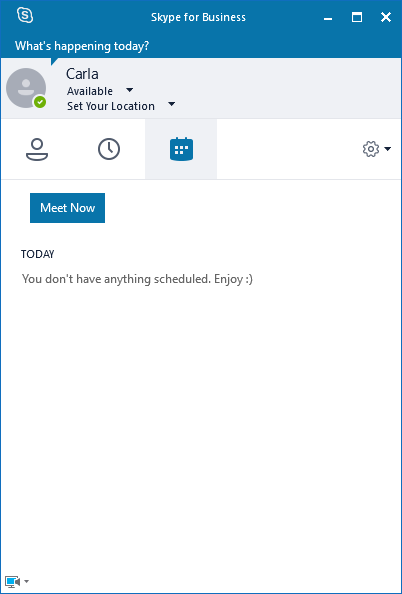
The second option is to click on calendar icon in Outlook, to show the scheduled meetings and open the required one:
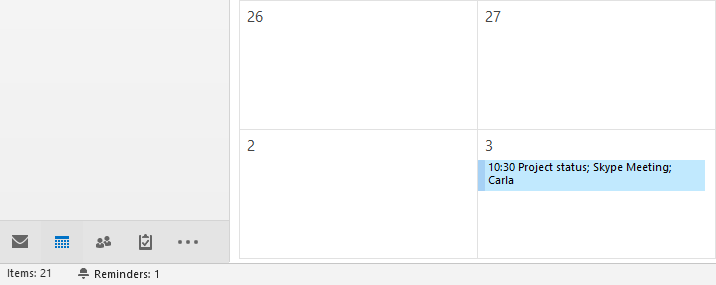
Then join the meeting by clicking on the following link:
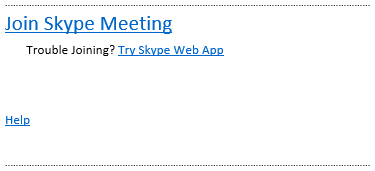
When you accept or decline an invitation received in Microsoft Outlook, an invitation email will usually disappear because of the settings. To join Skype for Business conference call meeting, you can use at least the following two options:
The first option is to click on calendar icon in Skype for Business, to show today's scheduled conference call meetings and choose to join the relevant one:
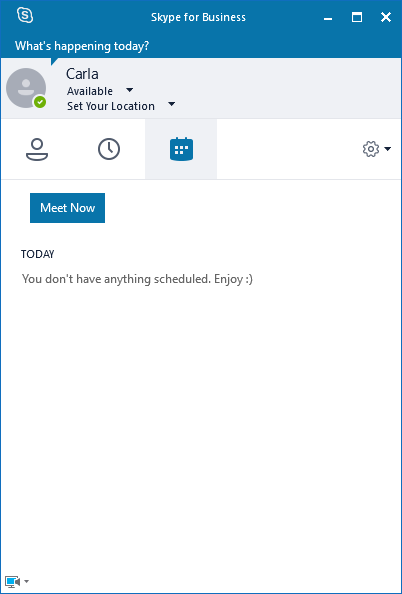
The second option is to click on calendar icon in Outlook, to show the scheduled meetings and open the required one:
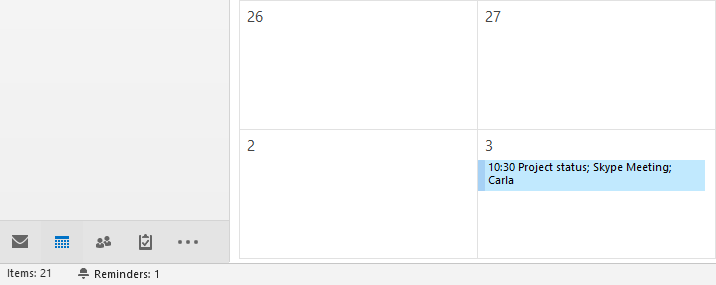
Then join the meeting by clicking on the following link:
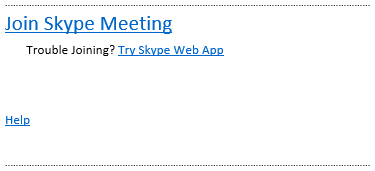
1 answer
Related questions
Fatal error: Call to undefined function mysql_query() - PHP
Invitation emails disappear after meeting is accepted in Outlook
How to see who is invited to a meeting - attendees in Outlook
Fatal error: Call to undefined function mysql_connect() - PHP
How to set Skype presence status to always active / online ?
Is correct On the meeting, In the meeting or At the meeting ?
Invite external users to join Skype for business meeting - Outlook
Is Skype and Skype for Business the same or different ?
Meaning of Call, Put, Buy, Sell, Short, Long in trading - difference
How to change, hide / not show my presence status on Skype ?
Trending questions
Man Month calculation - how many man days or man hours ? Is PLS LCD display good ? Difference between PLS LCD and Amoled 5000 mAh battery charging time with 15W, 25W, 45W charger ATM withdrawal With or Without conversion - Accept or Decline ? Samsung Galaxy A & F better than M series ? What's the difference ? Instagram error on upload: VideoSourceBitrateCheckException How to change QWERTZ keyboard to QWERTY in Windows 10 ? How to add side by side rows in excel pivot table ? How to calculate inverse currency exchange rate ? Remove or hide bottom navigation bar with buttons on Android
Man Month calculation - how many man days or man hours ? Is PLS LCD display good ? Difference between PLS LCD and Amoled 5000 mAh battery charging time with 15W, 25W, 45W charger ATM withdrawal With or Without conversion - Accept or Decline ? Samsung Galaxy A & F better than M series ? What's the difference ? Instagram error on upload: VideoSourceBitrateCheckException How to change QWERTZ keyboard to QWERTY in Windows 10 ? How to add side by side rows in excel pivot table ? How to calculate inverse currency exchange rate ? Remove or hide bottom navigation bar with buttons on Android
Recently viewed questions
How to download app from Google Play Store to my laptop PC ?
How to download app from Google Play Store to my laptop PC ?
2025 AnswerTabsTermsContact us