Where can I create / add custom connector in MS Power Automate ?
Where can I add a custom connector in Microsoft Power Automate ?
I can't find this option.
I can't find this option.
02 Mar 2024 at 09:55 AM
Hi,
In the previous design, the link to custom connector editor was included in the left pane.
In the new Power Automate design, the link to custom connector editor is not included in the left pane. You have make a few clicks to find it.
Click on More in the left pane, to display the sub menu and click on Discover all button:
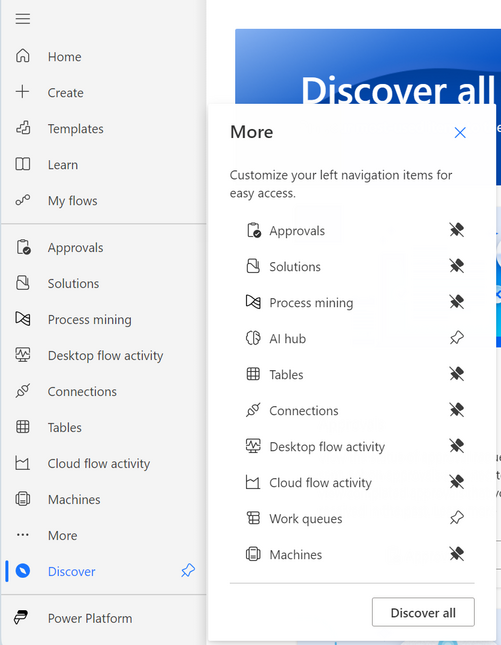
Scroll down a bit to see the Data section and click on Custom connectors (you can also pin it to the left pane):
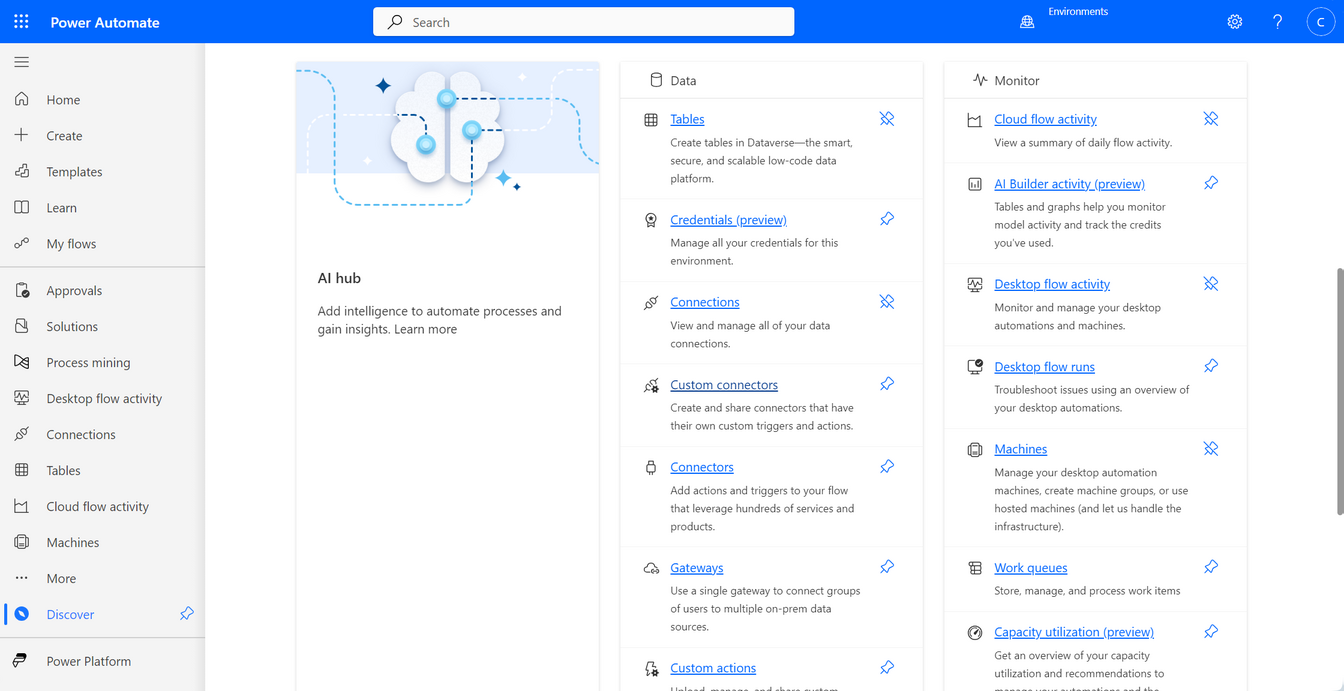
In Custom connectors, to add the new custom connector, click on New custom connector. You can create new custom connector from blank, from OpenAPI file, from Postman collection, from Github.
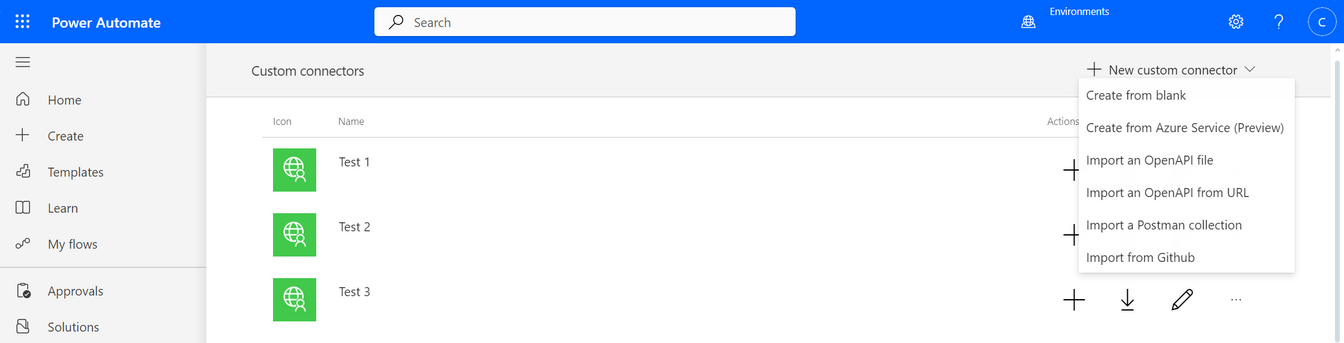
In the previous design, the link to custom connector editor was included in the left pane.
In the new Power Automate design, the link to custom connector editor is not included in the left pane. You have make a few clicks to find it.
Click on More in the left pane, to display the sub menu and click on Discover all button:
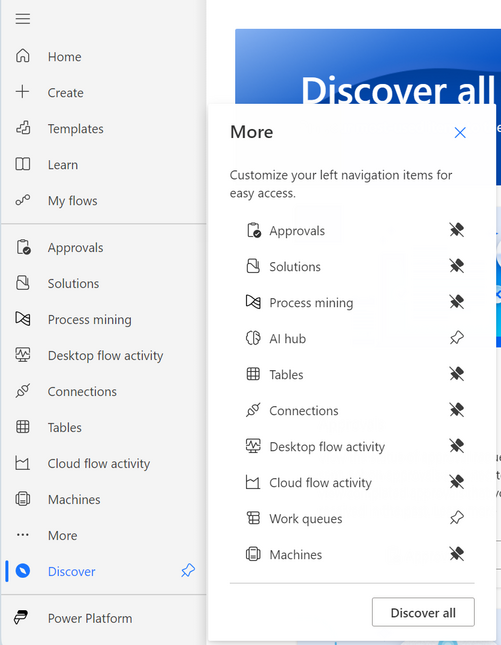
Scroll down a bit to see the Data section and click on Custom connectors (you can also pin it to the left pane):
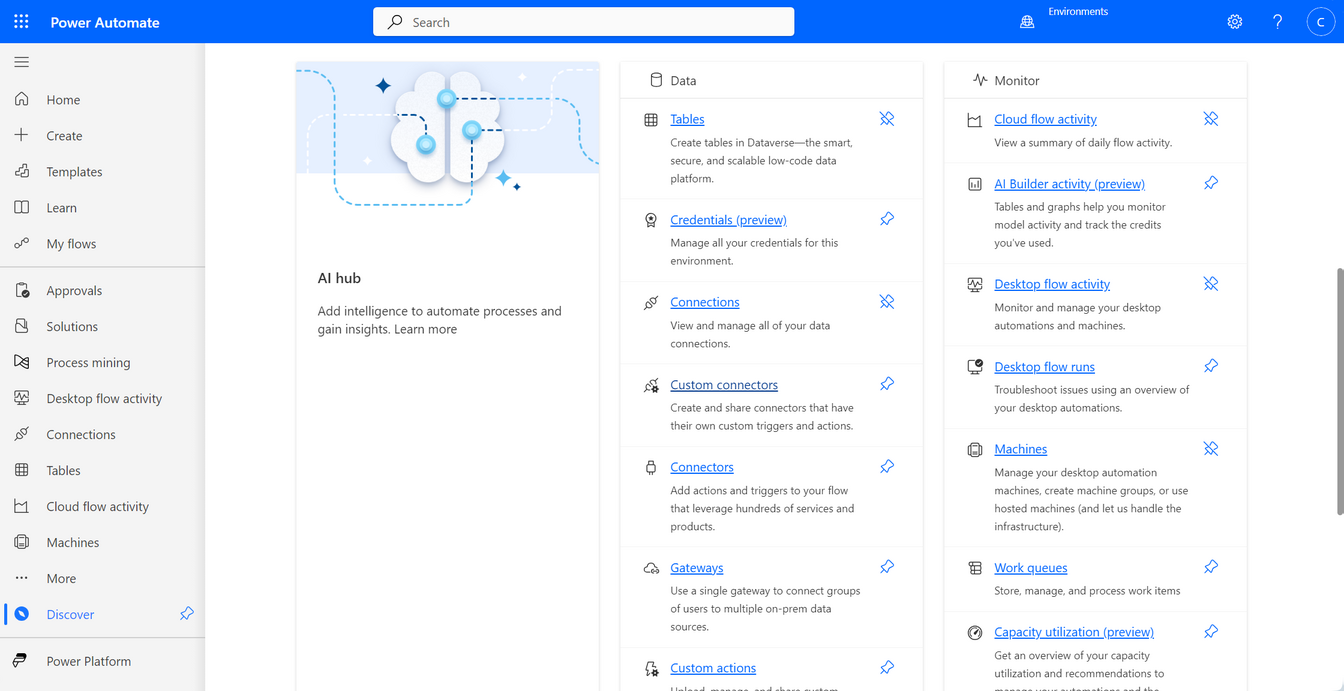
In Custom connectors, to add the new custom connector, click on New custom connector. You can create new custom connector from blank, from OpenAPI file, from Postman collection, from Github.
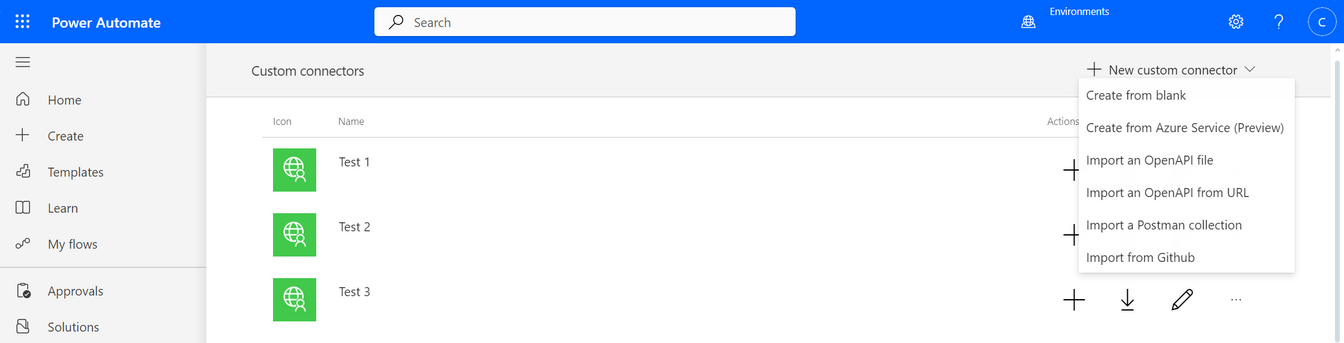
1 answer
Related questions
The product key is not valid - error when activating Office
What power bank USB port to use to charge phone - 1A or 2.1A ?
What Microsoft Office package includes Outlook ?
Charge laptop with power bank - power banks for laptops ?
Word and Excel alternative apps for Android - free download
Power off android phone to clear cache memory automatically ?
The best Microsoft Office free compatible alternatives - Windows
Where can I find downloaded files in Microsoft Edge ?
Country's nominal GDP vs. Purchasing power parity GDP - difference
Is Microsoft Office free for mobile phones and tablets ?
Trending questions
Is PLS LCD display good ? Difference between PLS LCD and Amoled Man Month calculation - how many man days or man hours ? 5000 mAh battery charging time with 15W, 25W, 45W charger ATM withdrawal With or Without conversion - Accept or Decline ? Samsung Galaxy A & F better than M series ? What's the difference ? Instagram error on upload: VideoSourceBitrateCheckException How to change QWERTZ keyboard to QWERTY in Windows 10 ? How to add side by side rows in excel pivot table ? How to calculate inverse currency exchange rate ? Remove or hide bottom navigation bar with buttons on Android
Is PLS LCD display good ? Difference between PLS LCD and Amoled Man Month calculation - how many man days or man hours ? 5000 mAh battery charging time with 15W, 25W, 45W charger ATM withdrawal With or Without conversion - Accept or Decline ? Samsung Galaxy A & F better than M series ? What's the difference ? Instagram error on upload: VideoSourceBitrateCheckException How to change QWERTZ keyboard to QWERTY in Windows 10 ? How to add side by side rows in excel pivot table ? How to calculate inverse currency exchange rate ? Remove or hide bottom navigation bar with buttons on Android
Recently viewed questions
Mysqli notice: Undefined variable: result - how to fix ?
Mysqli notice: Undefined variable: result - how to fix ?
2025 AnswerTabsTermsContact us