Windows 11 installed automatically ? Can I prevent the update ?
When I have Windows 10 on my PC, will be Windows 11 installed automatically without asking ? Can I decide to not install Windows 11 and prevent the update ?
26 Nov 2021 at 05:51 PM
Hi,
The upgrade of Windows 10 to Windows 11 will be done through Windows Update. It depends on your settings, whether updates are installed automatically on your computer or not. In case you want or don't want to be Windows 10 upgraded to Windows 11, there are several options what to do.
The first option is to wait until you are notified through Windows Update, that the upgrade to Windows 11 is ready for your PC.
The second option is to download and install Windows 11 as soon as possible. You have to go to Settings > Update & Security > Windows Update. Then you have to click on Check for updates. There is a check if your PC can run Windows 11:
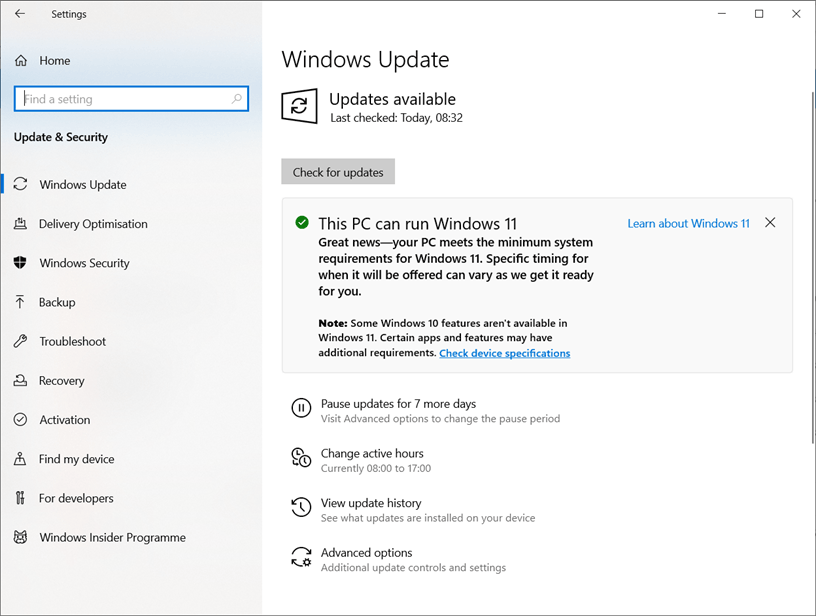
If your PC is compatible with Windows 11, you should see the following screen, where you can choose to Download and install or Stay on Windows 10 for now:
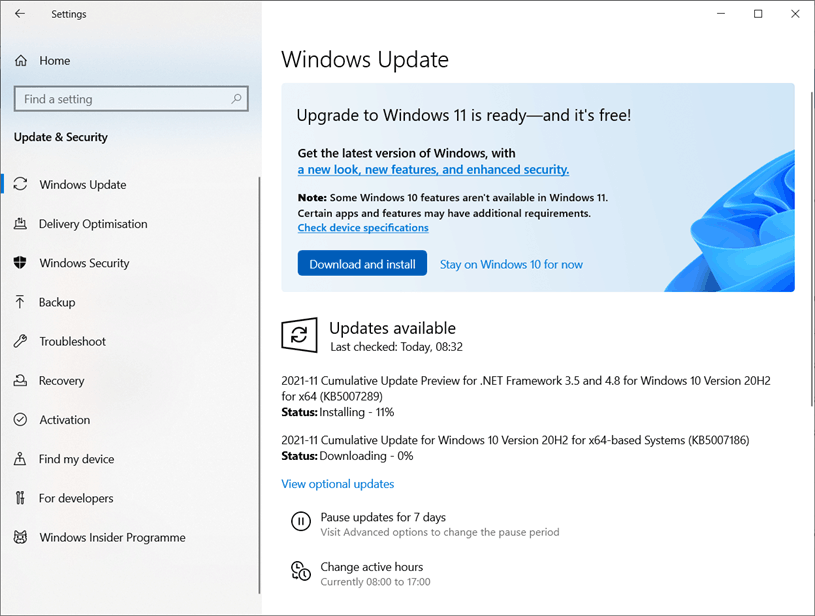
The third option is to postpone the installation of Windows 11. You can click on Pause updates for 7 more days. If you need to temporarily postpone it for more days, you have to click on Advanced options and pause updates from being installed on your device for up to 35 days:
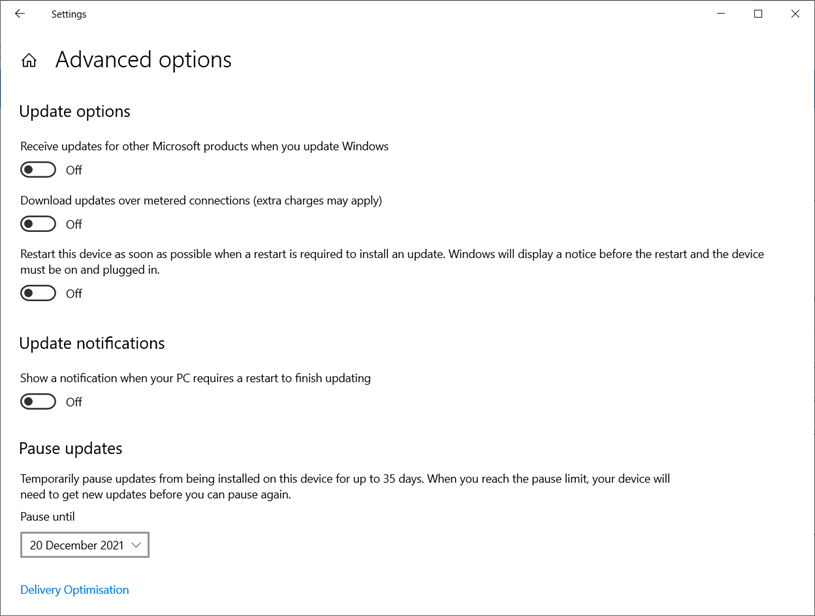
Another option how to stop upgrade to Windows 11 is to block the automatic update. Depending on your Windows version, you can do this in Local Group Policy Editor or in Registry Editor. To stop the update, it is needed to manually change some values. This option requires a bit more experience, so it is recommended to follow the official instructions.
In Registry Editor, is it possible to prevent upgrade in: KEY_LOCAL_MACHINESOFTWAREPoliciesMicrosoftWindowsWindowsUpdate
In Local Group Policy Editor, it is possible to do it in:
Local Computer Policy > Computer Configuration > Administrative Templates > Windows Components > Windows Update
The upgrade of Windows 10 to Windows 11 will be done through Windows Update. It depends on your settings, whether updates are installed automatically on your computer or not. In case you want or don't want to be Windows 10 upgraded to Windows 11, there are several options what to do.
The first option is to wait until you are notified through Windows Update, that the upgrade to Windows 11 is ready for your PC.
The second option is to download and install Windows 11 as soon as possible. You have to go to Settings > Update & Security > Windows Update. Then you have to click on Check for updates. There is a check if your PC can run Windows 11:
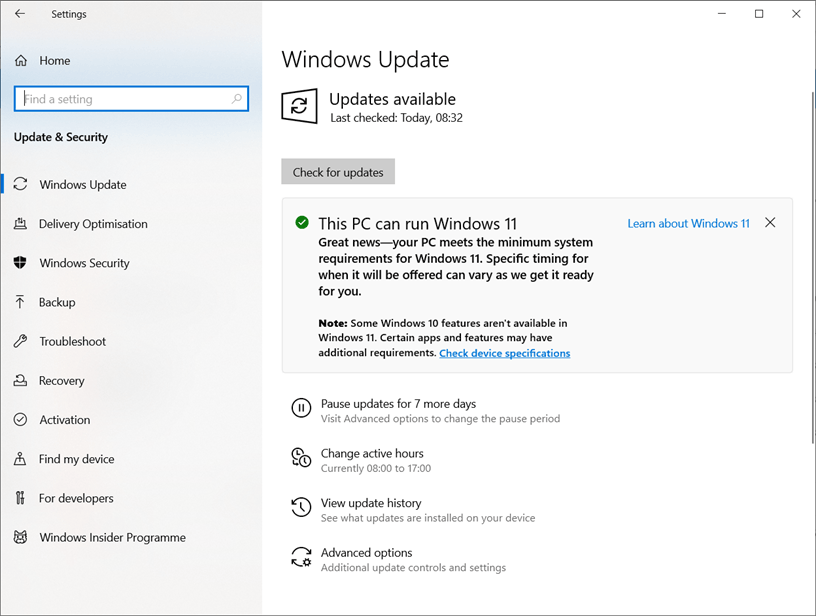
If your PC is compatible with Windows 11, you should see the following screen, where you can choose to Download and install or Stay on Windows 10 for now:
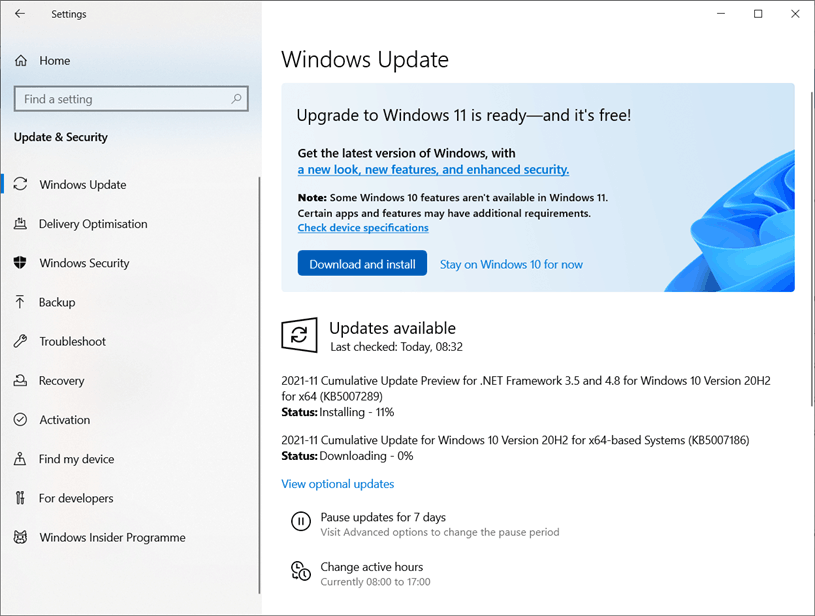
The third option is to postpone the installation of Windows 11. You can click on Pause updates for 7 more days. If you need to temporarily postpone it for more days, you have to click on Advanced options and pause updates from being installed on your device for up to 35 days:
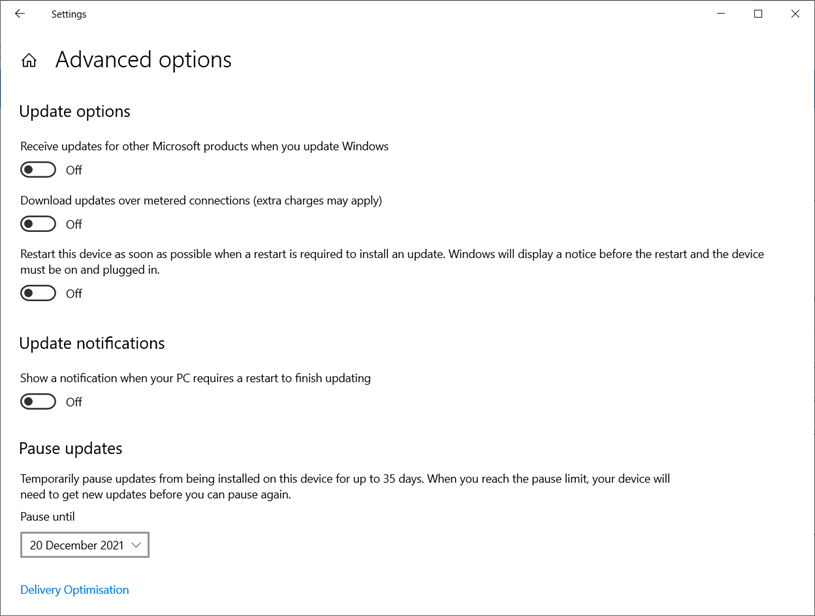
Another option how to stop upgrade to Windows 11 is to block the automatic update. Depending on your Windows version, you can do this in Local Group Policy Editor or in Registry Editor. To stop the update, it is needed to manually change some values. This option requires a bit more experience, so it is recommended to follow the official instructions.
In Registry Editor, is it possible to prevent upgrade in: KEY_LOCAL_MACHINESOFTWAREPoliciesMicrosoftWindowsWindowsUpdate
In Local Group Policy Editor, it is possible to do it in:
Local Computer Policy > Computer Configuration > Administrative Templates > Windows Components > Windows Update
2 answers
Related questions
How to change QWERTZ keyboard to QWERTY in Windows 10 ?
Change QWERTZ keyboard to QWERTY in Windows 11 - switch layout
Keyboard layout change after Windows PC lock and unlock
Is Intel Core i3 processor good and fast enough for Windows 11 ?
Windows 11 RAM usage. Does it use more RAM than Windows 10 ?
Average RAM usage of Windows 11 while idle - how many GB ?
Convert RGB colors from Windows Paint to HTML Hex code format
The best Microsoft Office free compatible alternatives - Windows
Unable to install Chrome or Firefox web browser on Windows 11
What are RAM and storage memory requirements for Windows 11 ?
Trending questions
Is PLS LCD display good ? Difference between PLS LCD and Amoled Man Month calculation - how many man days or man hours ? ATM withdrawal With or Without conversion - Accept or Decline ? 5000 mAh battery charging time with 15W, 25W, 45W charger Samsung Galaxy A & F better than M series ? What's the difference ? Instagram error on upload: VideoSourceBitrateCheckException How to change QWERTZ keyboard to QWERTY in Windows 10 ? How to add side by side rows in excel pivot table ? How to calculate inverse currency exchange rate ? Remove or hide bottom navigation bar with buttons on Android
Is PLS LCD display good ? Difference between PLS LCD and Amoled Man Month calculation - how many man days or man hours ? ATM withdrawal With or Without conversion - Accept or Decline ? 5000 mAh battery charging time with 15W, 25W, 45W charger Samsung Galaxy A & F better than M series ? What's the difference ? Instagram error on upload: VideoSourceBitrateCheckException How to change QWERTZ keyboard to QWERTY in Windows 10 ? How to add side by side rows in excel pivot table ? How to calculate inverse currency exchange rate ? Remove or hide bottom navigation bar with buttons on Android
2025 AnswerTabsTermsContact us

