Zero value not showing on Excel chart vertical axis - how to display ?
I have created an Excel column chart with positive and negative values on axes, but the zero value is not showing on vertical axis. Other numbers on axis are displayed correctly. How can I make also the zero value appear ?
Hi,
You can modify the showing of number values on axes by changing of number format. For example, when values on vertical axis look like this:
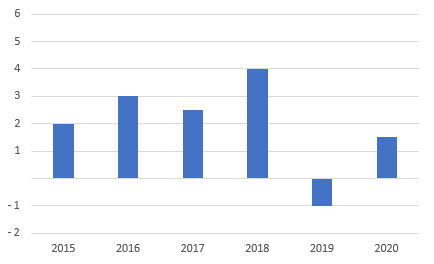
Click on vertical axis with right mouse button to display the menu and choose Format Axis:

Then in Number section, change Category, Type and enter Format Code according to your needs:
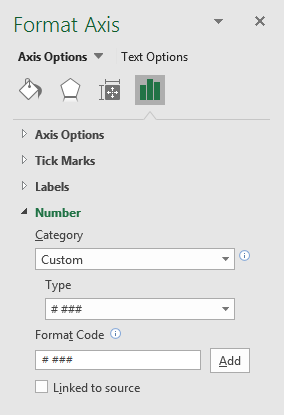
To display the zero value on vertical axis, the format code has to be changed in this case from # ### to # ##0. Save the changes by clicking on Add.
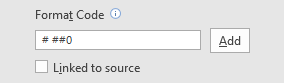
After the change of number format, the chart should look like:
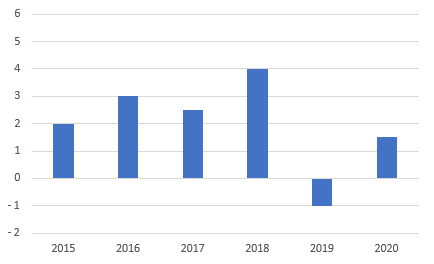
You can modify the showing of number values on axes by changing of number format. For example, when values on vertical axis look like this:
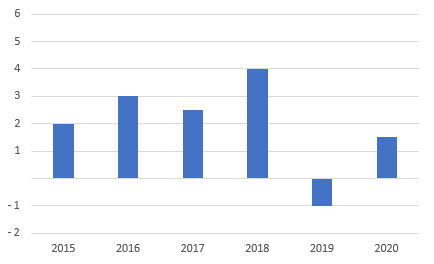
Click on vertical axis with right mouse button to display the menu and choose Format Axis:

Then in Number section, change Category, Type and enter Format Code according to your needs:
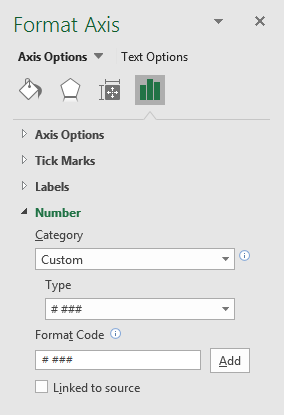
To display the zero value on vertical axis, the format code has to be changed in this case from # ### to # ##0. Save the changes by clicking on Add.
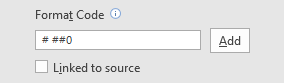
After the change of number format, the chart should look like:
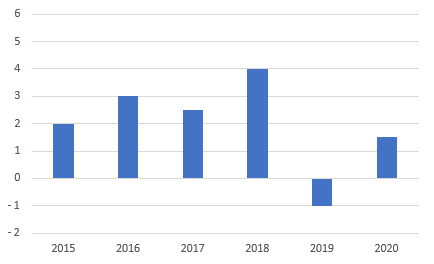
1 answer
Related questions
How to add side by side rows in excel pivot table ?
Is CSV excel file Comma or Semicolon separated / delimited ?
Check if value exists in column more than once or twice - Excel
How to show Euro, Dollar or Pound sign on right in Excel ?
Move excel chart horizontal axis to bottom - below negative values
Create two Charts from one Pivot table - add multiple excel charts
Excel and Word menu tabs & tools in toolbars disabled / grayed out
Invalid cell reference error in Excel vLookup function - #REF!
How to calculate percentage changes / growth in Excel ?
IF multiple conditions - combined with AND and OR in Excel
Trending questions
Is PLS LCD display good ? Difference between PLS LCD and Amoled Man Month calculation - how many man days or man hours ? 5000 mAh battery charging time with 15W, 25W, 45W charger How to add side by side rows in excel pivot table ? Remove or hide bottom navigation bar with buttons on Android How to change QWERTZ keyboard to QWERTY in Windows 10 ? Instagram error on upload: VideoSourceBitrateCheckException Samsung Galaxy A & F better than M series ? What's the difference ? How to calculate inverse currency exchange rate ? ATM withdrawal With or Without conversion - Accept or Decline ?
Is PLS LCD display good ? Difference between PLS LCD and Amoled Man Month calculation - how many man days or man hours ? 5000 mAh battery charging time with 15W, 25W, 45W charger How to add side by side rows in excel pivot table ? Remove or hide bottom navigation bar with buttons on Android How to change QWERTZ keyboard to QWERTY in Windows 10 ? Instagram error on upload: VideoSourceBitrateCheckException Samsung Galaxy A & F better than M series ? What's the difference ? How to calculate inverse currency exchange rate ? ATM withdrawal With or Without conversion - Accept or Decline ?
Recently viewed questions
Check if value exists in column more than once or twice - Excel
Check if value exists in column more than once or twice - Excel
2025 AnswerTabsTermsContact us